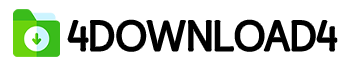CorelDRAW Technical Suite 2024 includes several key applications and tools designed to support technical illustration and documentation. The suite encompasses CorelDRAW for vector illustration and page layout, Corel DESIGNER for technical drawings, Corel PHOTO-PAINT for image editing, and additional tools like Corel Font Manager and PowerTRACE. The suite is engineered to deliver precision and clarity in technical drawings, with features that facilitate accurate rendering, annotation, and publishing of technical content.
Key Features of CorelDRAW Technical Suite 2024 v25.2.0.72
- Advanced Technical Illustration Tools: CorelDRAW Technical Suite 2024 includes specialized tools for creating technical illustrations, such as advanced dimensioning, precise scaling, and detailed annotations. These tools are designed to meet the standards required for technical documentation and engineering drawings.
- Enhanced CAD Integration: The suite offers improved integration with CAD software, allowing users to import and work with CAD files directly. This integration includes support for common CAD file formats such as DWG, DXF, and DGN, enabling seamless collaboration between technical illustrators and engineers.
- Corel DESIGNER for Technical Drawing: Corel DESIGNER, a core component of the suite, provides dedicated tools for technical drawing and documentation. It includes features such as custom symbols, automated dimensioning, and specialized drawing templates. The updated version includes improved symbol management and enhanced alignment tools.
- High-Quality Vector Graphics: CorelDRAW delivers powerful vector illustration capabilities, ensuring that technical drawings and diagrams are sharp and precise. The suite supports complex vector shapes, accurate path editing, and detailed object manipulation, allowing for the creation of intricate technical graphics.
- Comprehensive Annotation and Labeling: The suite includes robust annotation tools for adding detailed labels, callouts, and notes to technical drawings. This is essential for creating clear and informative technical documents that communicate complex information effectively.
- Interactive 3D Design: CorelDRAW Technical Suite 2024 introduces enhanced 3D design capabilities, allowing users to create and manipulate 3D objects and models. This feature is useful for visualizing technical concepts and integrating 3D elements into technical documentation.
- Enhanced PDF Export Options: The suite offers advanced PDF export options, including support for PDF/A for archival purposes and improved PDF/X support for print production. These features ensure that technical documents maintain their integrity and quality across different platforms and devices.
- Advanced Image Editing with Corel PHOTO-PAINT: Corel PHOTO-PAINT provides advanced image editing tools for enhancing and retouching images used in technical documentation. The suite includes features such as precise color correction, advanced masking, and high-quality filters.
- Improved Collaboration Tools: The suite includes features that facilitate collaboration and review processes, such as enhanced commenting and markup tools. This helps streamline feedback and approval workflows for technical documents and illustrations.
- Customizable Workspace: CorelDRAW Technical Suite 2024 offers a highly customizable workspace, allowing users to tailor their environment to their specific needs. This includes custom toolbars, shortcuts, and workspace layouts that improve efficiency and ease of use.
What’s New in v25.2.0.72
The v25.2.0.72 update introduces several new features and enhancements that improve the functionality and performance of CorelDRAW Technical Suite 2024:
- Enhanced CAD File Support: The update includes improved support for CAD file formats, with better handling of complex geometry and more accurate imports of CAD data. This ensures that technical drawings maintain their precision and detail when working with CAD files.
- New and Improved Templates: The suite now includes a broader range of templates specifically designed for technical documentation and illustration. These templates cover various industries and applications, providing users with ready-made solutions to jumpstart their projects.
- Advanced 3D Tools: The latest version adds new tools and features for working with 3D designs, including enhanced object manipulation and improved rendering options. This allows users to create more detailed and realistic 3D models.
- Performance Optimizations: CorelDRAW Technical Suite 2024 has been optimized for better performance, with faster rendering times, reduced memory usage, and improved stability. These optimizations enhance the user experience, particularly when working with large and complex files.
- Bug Fixes and Stability Improvements: The update addresses various bugs and stability issues reported in previous versions, ensuring a more reliable and consistent user experience.
🔓The password for Rar file is: 123456