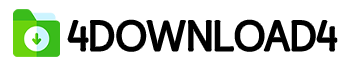MAGIX Video Pro X16 v22.0.1.226 is the latest iteration of MAGIX’s professional video editing software, designed for advanced users and professional filmmakers. Known for its powerful tools, wide range of effects, and efficient workflow capabilities, Video Pro X16 is aimed at those who need a robust editing environment for creating high-quality video projects. The new version introduces several performance upgrades, new features, and enhancements tailored to improve both creative freedom and production efficiency.
Key Features of MAGIX Video Pro X16 v22.0.1.226
- Professional Editing Environment: The software features a sleek, intuitive interface that balances ease of use with advanced editing tools. Its multi-track timeline allows users to manage complex projects, and the modular design provides quick access to essential tools, making it suitable for both professional editors and experienced hobbyists.
- 8K Ultra HD Support: MAGIX Video Pro X16 supports high-resolution workflows, including 4K and 8K Ultra HD video editing. This is crucial for professionals working on high-end production projects that require the utmost clarity and detail.
- Enhanced HDR Workflow: With support for HDR (High Dynamic Range), editors can work with a wider color gamut, ensuring vibrant and realistic images. This version offers improved HDR10 and HLG (Hybrid Log Gamma) support, helping create videos that stand out in terms of color and brightness.
- Comprehensive Color Grading Tools: The software includes a robust color grading suite that allows for precise adjustments to the hue, saturation, and luminance of footage. The upgraded color wheels, curves, and real-time previews offer greater control over the final look of your videos.
- Advanced Multi-Cam Editing: Video Pro X16 offers multi-cam editing for projects with multiple camera angles. Users can synchronize footage, switch between cameras in real-time, and adjust each camera’s settings independently, all within a streamlined workflow.
- GPU-Accelerated Performance: One of the most notable features of Video Pro X16 is its optimization for GPU-accelerated performance. This allows for faster rendering times, smoother playback, and the ability to handle complex projects with multiple layers of effects and transitions.
- Comprehensive Audio Editing: In addition to its video capabilities, MAGIX Video Pro X16 offers powerful audio editing tools, including multi-track audio, volume automation, and support for 5.1 surround sound. The integrated audio mixer allows editors to fine-tune sound levels for professional-quality audio.
- Wide Range of Effects and Transitions: The software offers a vast library of effects, transitions, and filters that can be applied to your footage to enhance creativity. From stylized effects to smooth transitions and professional-grade filters, users have endless possibilities to fine-tune their projects.
- Proxy Editing for Large Files: Proxy editing is a must for handling large video files. MAGIX Video Pro X16 allows users to create lower-resolution proxies for smooth editing while keeping the original high-resolution files intact for the final render. This significantly improves the editing workflow, especially for 4K and 8K projects.
- AI-Powered Tools: The latest version incorporates AI-based tools to assist editors. These include AI-powered upscaling for converting lower-resolution footage to higher resolutions, as well as AI scene detection, which automatically identifies and marks different scenes within a video.
- Dynamic Titles and Graphics: The integrated title editor allows users to create dynamic titles and graphics, complete with keyframe animation and customizable templates. The new version includes additional templates and 3D animations that can add a polished, professional look to any project.
- Support for All Common Formats: MAGIX Video Pro X16 supports a wide array of video, audio, and image formats, ensuring compatibility with nearly any media type. It also includes export options for all major formats, from MP4 and AVI to MOV and HEVC/H.265, with presets for various platforms like YouTube, Vimeo, and DVD/Blu-ray creation.
What’s New in MAGIX Video Pro X16 v22.0.1.226
- Improved Workflow and Interface: The user interface has been refined for better accessibility and faster navigation. The workflow has been optimized to reduce the number of clicks needed for common tasks, ensuring more efficient editing.
- Enhanced GPU Acceleration: The updated version offers even better GPU acceleration, particularly for Intel, AMD, and NVIDIA cards, leading to smoother real-time previews and faster rendering.
- Expanded Effect Library: The effect library has been expanded with new transitions, filters, and LUTs (Look-Up Tables), providing even more creative options for editors to work with.
- Better Multi-Cam Support: The improved multi-cam editor now supports up to nine camera angles simultaneously, making it a great choice for complex productions that require synchronization and editing of multiple camera feeds.
- Optimized Audio Syncing: Audio syncing tools have been improved, ensuring precise alignment of audio and video tracks, which is essential for projects involving external audio sources or multi-camera setups.
- Motion Tracking and Object Masking: The motion tracking feature allows editors to track objects or faces within a video clip and apply effects, titles, or color corrections that follow the movement of the object. Object masking tools have also been enhanced for more accurate tracking.
- New AI-Powered Upscaling: AI-driven upscaling technology is now faster and more accurate, allowing users to convert SD or HD footage into higher-resolution formats with impressive results.
- New Export Formats and Presets: MAGIX Video Pro X16 introduces new export presets optimized for different devices and platforms, including high-efficiency formats for web publishing and mobile devices. The export engine is now faster, particularly when exporting to high-bitrate formats like HEVC.
🔓The password for Rar file is: 123456🔓